Some Windows users have run into an unexpected update of Internet Explorer 10 which, when you have automatic updates activated, will install itself without warning. This presents a problem for those of us who would prefer to use another, older version of the browser. Luckily, the problem is now reversible thanks to an official patch from Microsoft.
This tool blocks the automatic download of Internet Explorer 10 to computers equipped with automatic updates from Windows Update, and it never expires, thus preventing any similar problem in the future. However, if you ever want to download Internet Explorer 10 manually, from the Microsoft Download Center or another source, the patch will not stop you.
To install the patch you'll just need to download it, run the EXE, and accept the user agreement. Once that's done, you need to choose where you'd like to save the four files that the toolkit contains and run a command prompt through Start > All Programs > Accessories > Command Prompt (right-click to run as administrator).
Once you get there, you should write 'CD' followed by a space and the route in which you have extracted the four files. Hit enter and then write 'ie10_blocker.cmd /B' (without the apostrophes) and hit enter to define the blocker within the computer and visualize confirmation.
After this process is completed, Internet Explorer 10 will not install itself.



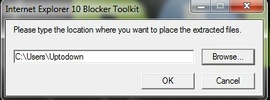























Comments
There are no opinions about Toolkit to Disable Automatic Delivery of Internet Explorer 10 yet. Be the first! Comment